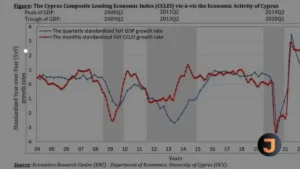Hellenic Bank’s Online Banking for Business offers a powerful and flexible solution for managing corporate finances efficiently. Tailored to meet the needs of businesses, it provides access to a range of banking services in real time, helping streamline operations, improve cash flow management, and ensure secure transactions. With an intuitive interface, companies can perform tasks such as payments, transfers, payroll management, and account monitoring, all from one platform. This service is designed to enhance security and optimize convenience, featuring two-factor authentication and multi-user access with customizable roles.
Businesses benefit from advanced features such as detailed reporting and transaction tracking, allowing them to make informed financial decisions. The platform supports a range of transaction types, from local to international payments, with real-time processing for urgent financial actions. Additionally, users can set up notifications to receive alerts on account activity, ensuring transparency and control over cash flow. Hellenic Bank’s Online Banking platform is also compatible with accounting software, making it easy to integrate into existing financial workflows.
Key Features of Hellenic Bank Online Banking for Business
Payments and Transfers: Manage all your payments, including local, SEPA, and international transfers, from one platform. Transfers between company accounts are processed in real-time, while international payments are fast and secure, ensuring smooth global operations.
Payroll Management: The platform simplifies payroll management, allowing businesses to set up and execute mass payments efficiently. You can automate payroll schedules and ensure timely payments to employees.
Multi-user Access: Customize user roles and permissions for each team member. This feature provides businesses with control over who can access specific accounts and perform certain transactions, enhancing security.
Real-time Reporting: Access detailed reports on account activity and transactions in real time. This feature helps businesses monitor their finances closely and make data-driven decisions.
Security: Hellenic Bank implements strong security measures, including two-factor authentication, digiPIN devices, and automatic session time-outs. This ensures that all financial data and transactions are protected against unauthorized access.
Notifications and Alerts: Set up real-time notifications for transactions, account balances, and important activities. These alerts can be received via email or SMS, helping businesses stay informed and in control of their finances.

clients rating
Business Online Banking FAQ
How do I register for Online Banking?
To register, visit any Hellenic Bank branch and request Business Online Banking credentials. The bank will provide everything needed to get started. For further assistance, contact the Customer Contact Center at 8000 9999 or +357 22500500 (from abroad).
What should I do if I forget or lock my password?
You can reset your password by clicking "Forgot my password" on the Online Banking login screen. You will need your username, ID or passport, and access to an email or phone number registered with the bank. Alternatively, contact the Customer Contact Center for assistance.
Can I set up alerts for my accounts?
Yes, you can set up alerts via email or SMS for account balances, transactions, and money movements between your accounts. This service keeps you updated on your financial activities in real-time.
Is Online Banking secure?
Hellenic Bank uses industry-standard encryption and security measures, such as usernames, passwords, and digiPIN devices, to protect your personal and financial data. Automatic time-outs and multi-step verification further enhance the security of your transactions.
Can I log in from multiple devices?
No, for security reasons, you can only log in to your account from one device at a time. This ensures the highest level of protection for your business transactions and account data.
How do I reset my username if I forget it?
If you forget your username, contact the Customer Contact Center at 8000 9999 or +357 22500500 (from abroad). They will guide you through the process of recovering your username securely.
Do I need a digiPIN for transfers and payments?
Yes, a digiPIN is required for most transactions, including transfers and payments. However, if you are transferring funds between your own accounts or to an already registered payee, the digiPIN is not needed.
How do I trust my browser?
Every 90 days, you will be asked to confirm your browser as trusted through an OTP (One-Time Passcode) sent via SMS or digiPIN device. This security measure is mandatory for all Cyprus banks to prevent fraud and enhance user security.